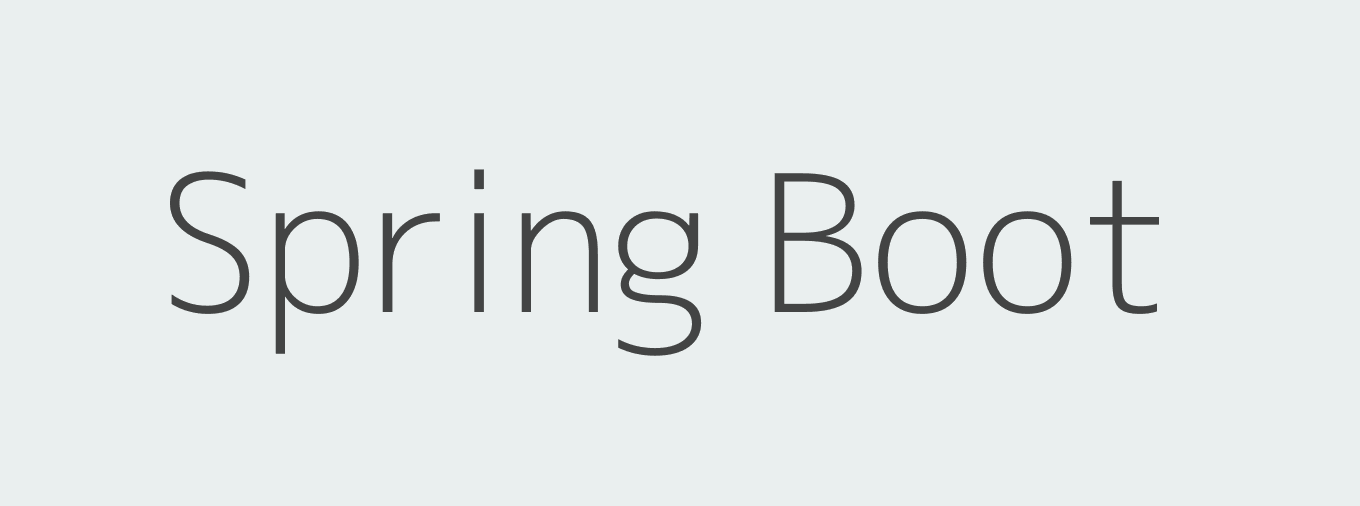
引言
Spring Boot的一个便捷功能是外部化配置,可以轻松访问属性文件中定义的属性。本文将详细介绍@ConfigurationProperties的使用。
配置项目POM
- 在pom.xml中定义Spring-Boot 为parent
1 | <parent> |
添加依赖
添加web,因为我们需要使用到JSR-303规范的Validator,如果不想使用web依赖,也可以直接依赖hibernate-validator
添加spring-boot-configuration-processor,可以在编译时生成属性元数据(spring-configuration-metadata.json).
添加lombok,可以方便使用注释处理器的功能省去Pojo定义中get set这些麻烦工作.
1 | <dependency> |
例子编写
首先定义一个DocumentServerProperties对象,下面这个文档服务器配置是我假设的,主要是为了演示属性配置的大部分情况
1 |
|
绑定属性配置
注意@ConfigurationProperties并没有把当前类注册成为一个Spring的Bean,下面介绍@ConfigurationProperties配置注入的三种方式.
- 配合@Component注解直接进行注入
1 | (prefix = "doc") |
- 使用@EnableConfigurationProperties,通常配置在标有@Configuration的类上,当然其他@Component注解的派生类也可以,不过不推荐.
1 | (prefix = "doc") |
1 |
|
- 使用@Bean方式在标有@Configuration的类进行注入,这种方式通常可以用在对第三方类进行配置属性注册
1 |
|
编写配置文件
Spring-Boot中配置文件的格式有properties和yaml两种格式,针对上面的配置对象分别写了两种格式的配置文件例子.
- Properties
1 | doc.remote-address=127.0.0.1 |
- Yaml
1 | doc: |
在上面的两个配置文件中,其实已经把我们平常大部分能使用到的属性配置场景都覆盖了,可能还有一些特殊的未介绍到,比如Duration、InetAddress等。
增加属性验证
下面我们利用JSR303规范的实现对DocumentServerProperties属性配置类,添加一些常规验证,比如Null检查、数字校验等操作,
需要注意在Spring-Boot 2.0版本以后,如果使用JSR303对属性配置进行验证必须添加@Validated注解,使用方式如下片段:
1 | (prefix = "doc") |
在有些数情况下,我们希望自定义验证器,有两种方式可以进行实现
- 实现org.springframework.validation.Validator接口,并且在配置一个Bean名称必须叫configurationPropertiesValidator,代码如下:
1 | public class UserLoginValidator implements Validator { |
- 和上面一样也是实现org.springframework.validation.Validator接口,不过是需要验证的属性配置类本身去实现这个接口
1 | (prefix = "doc") |
特别注意:
只有在需要使用JSR303规范实现的验证器时,才需要对对象配置@Validated,刚刚上面两种方式并不需要。
第一种实现和第二种实现都是实现org.springframework.validation.Validator接口,但是前者是针对全局的,后者只针对实现这个接口的配置对象
关于上述两点,我为啥确定? 来自ConfigurationPropertiesBinder的源码片段
1 | private List<Validator> getValidators(Bindable<?> target) { |
总结
通过上面的例子,我们了解了@ConfigurationProperties的使用以及如何进行验证,包括属性验证器的几种实现方式.下个章节我会从源码的角度分析属性的加载,以及如何解析到Bean里面去的。
